Hi everyone, hope you’re doing well.
This blog post is to announce that AutoUpgrade-Composer has been updated to v25.6-1.
Last week we had a blast at Oracle AI World.
Oracle just announced the release of Oracle AI Database 26ai!
Well, after this, we should be expecting a new version of the AutoUpgrade tool, right? And you are right — here is the new version (which you can download from MOS):
[oracle@upgradelab ~]$ java -jar autoupgrade.jar -version build.version 25.6.251016 build.date 2025/10/16 00:04:36 +0000 build.hash 54a1e2442 build.hash_date 2025/10/15 21:11:40 +0000 build.supported_target_versions 12.2,18,19,21,23 build.type production build.label (HEAD, tag: v25.6, origin/stable_devel, stable_devel) build.MOS_NOTE 2485457.1 build.MOS_LINK https://support.oracle.com/epmos/faces/DocumentDisplay?id=2485457.1
There are lots of changes and fixes in this release update. It’s difficult to decide what to include in the AutoUpgrade-Composer, so I decided to include three changes:
- AUPG-4836: Now you can select JDK as an option when downloading (and applying) your patches. JDK is also included when you select RECOMMENDED as the option.
- AUPG-5004: AutoUpgrade now disallows using the same path for global_log_dir and keystore parameters.
- AUPG-5018: This, for me, is the biggest change here — the target_version parameter now supports 21 and 23 as values (shhh, also 26ai — I will show you soon).
OK, let’s understand from the AutoUpgrade-Composer interface what the changes are:
Remember, every time we have changes in AutoUpgrade-Composer, I will update the version in the header:
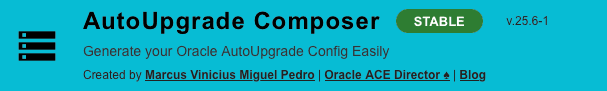
AUPG-4836
Now, when you are in the Patch Content tab, you will notice the option to add JDK as an option, as shown below:
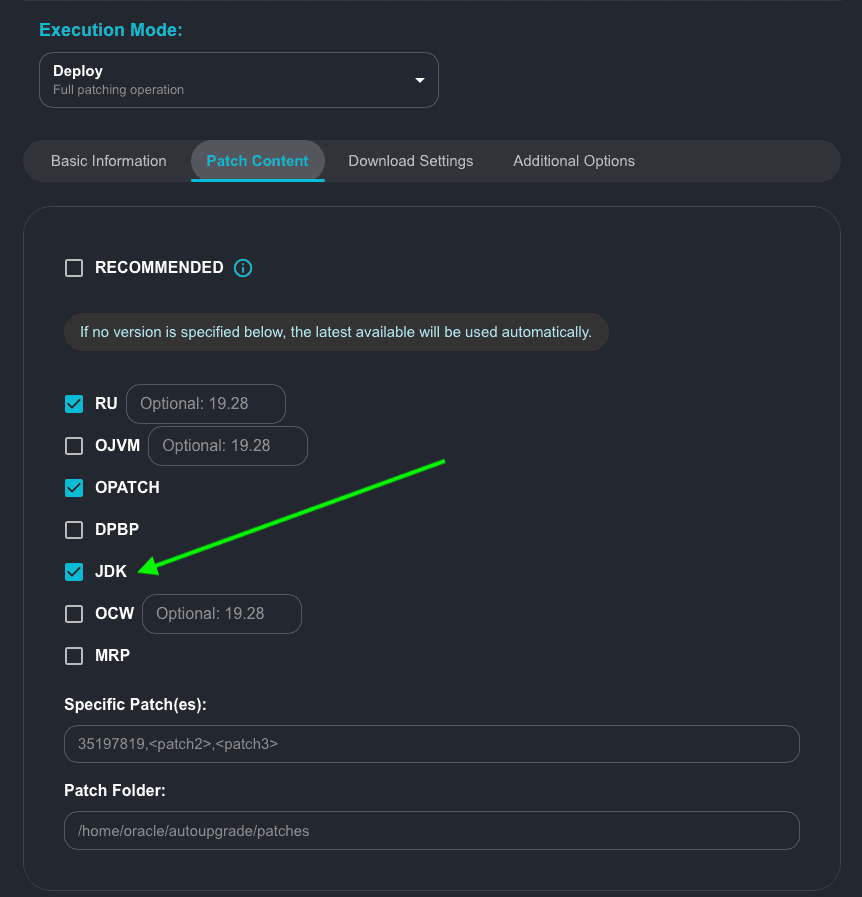
Take a look at how the Generated Config will look:
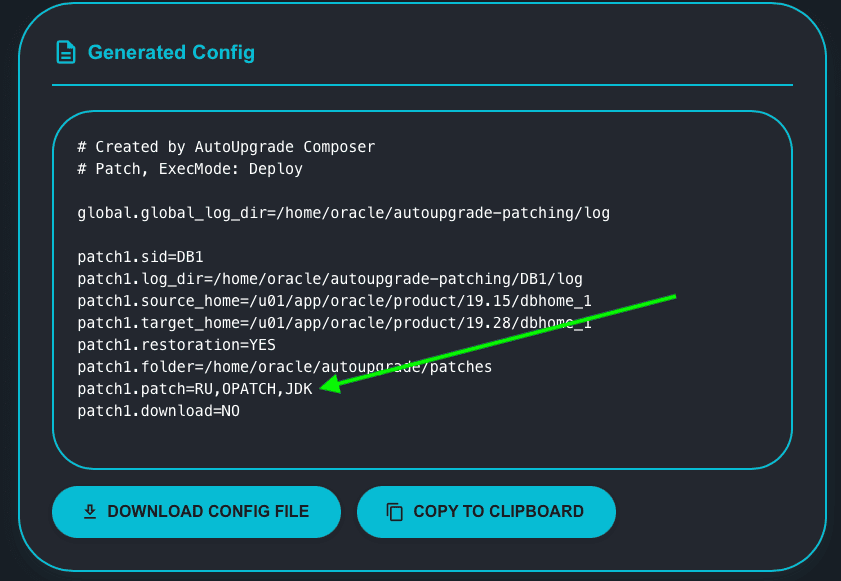
If you select RECOMMENDED, observe that all the patches included in the RECOMMENDED option are greyed out. This means that all of those will be downloaded/applied when you select the RECOMMENDED option. So, if you would like to download the JDK patch, you still need to select it:
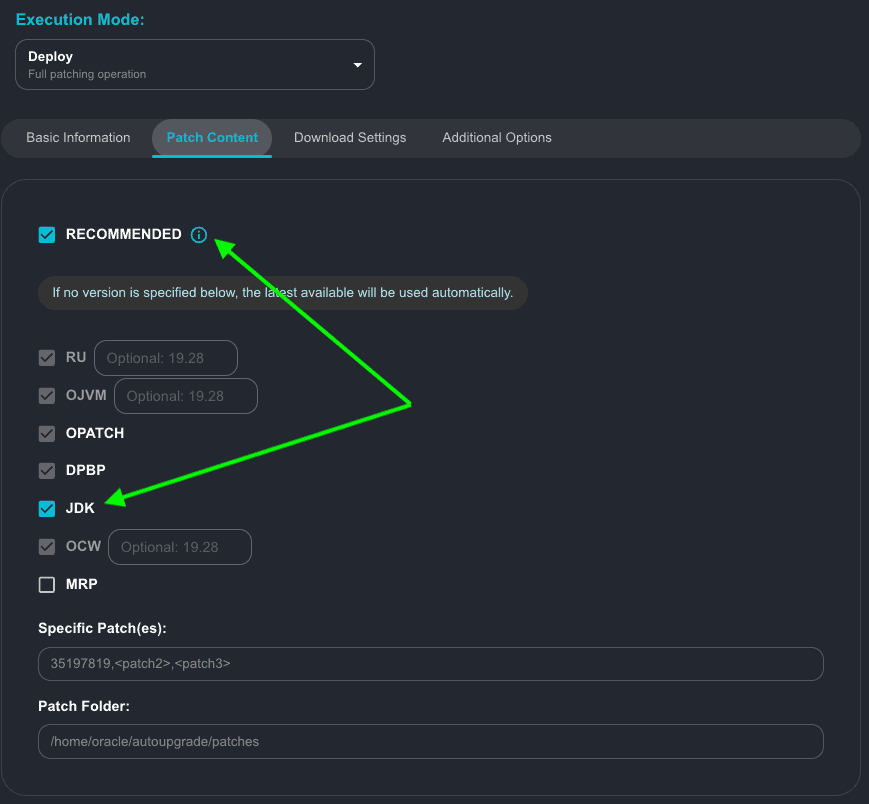
Take a look at how the Generated Config will look:
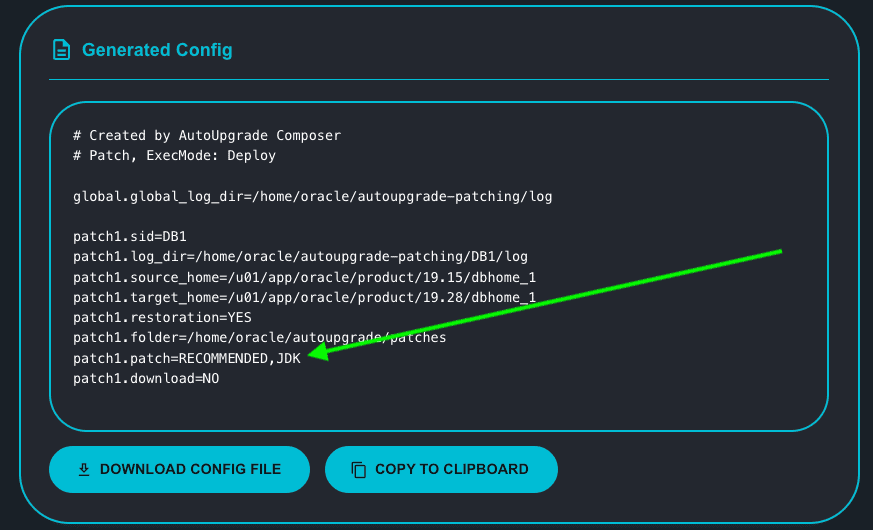
AUPG-5018
This is the biggest change for me!
Now, in Download or Create Home modes, you have the option to select between 19, 21, and 23 for the target_version parameter:
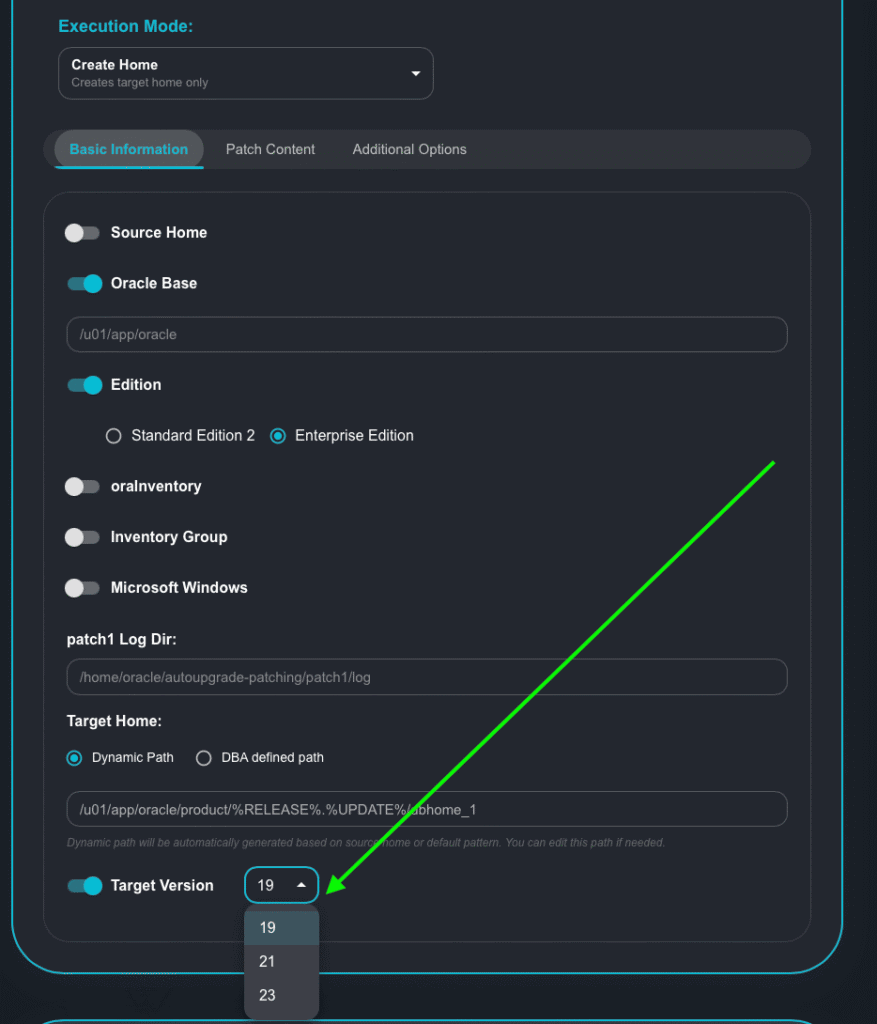
I am only showing here the Create Home mode. Take a look at how it will look:
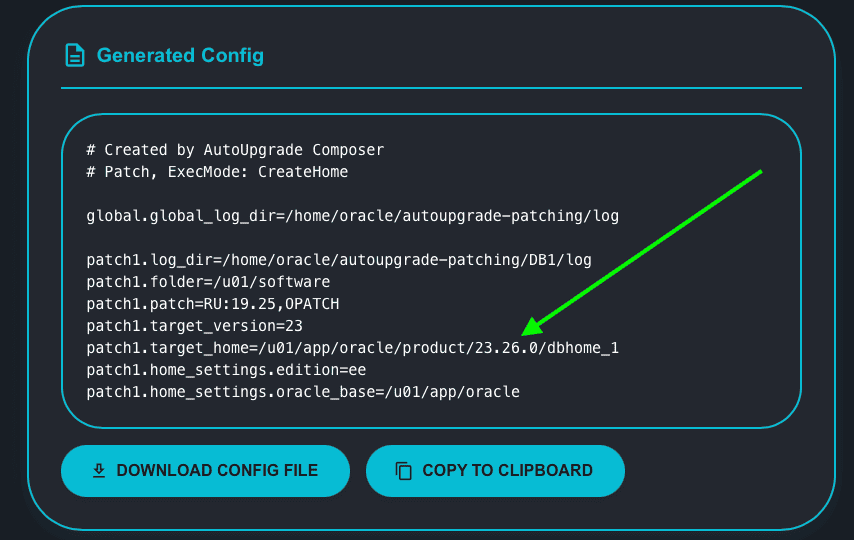
Did you notice the path for the target_home parameter?
patch1.target_home=/u01/app/oracle/product/23.26.0/dbhome_1
Yes! If you don’t select a specific RU, AutoUpgrade will download (when Download mode is selected) the RU 23.26, which is basically the 26ai!
Observe that we have “23.26.0” only for the 26ai DB. This will be the new naming convention starting with 26ai (more details in the blog posts to come).
Let’s now test defining a specific RU (23.9):
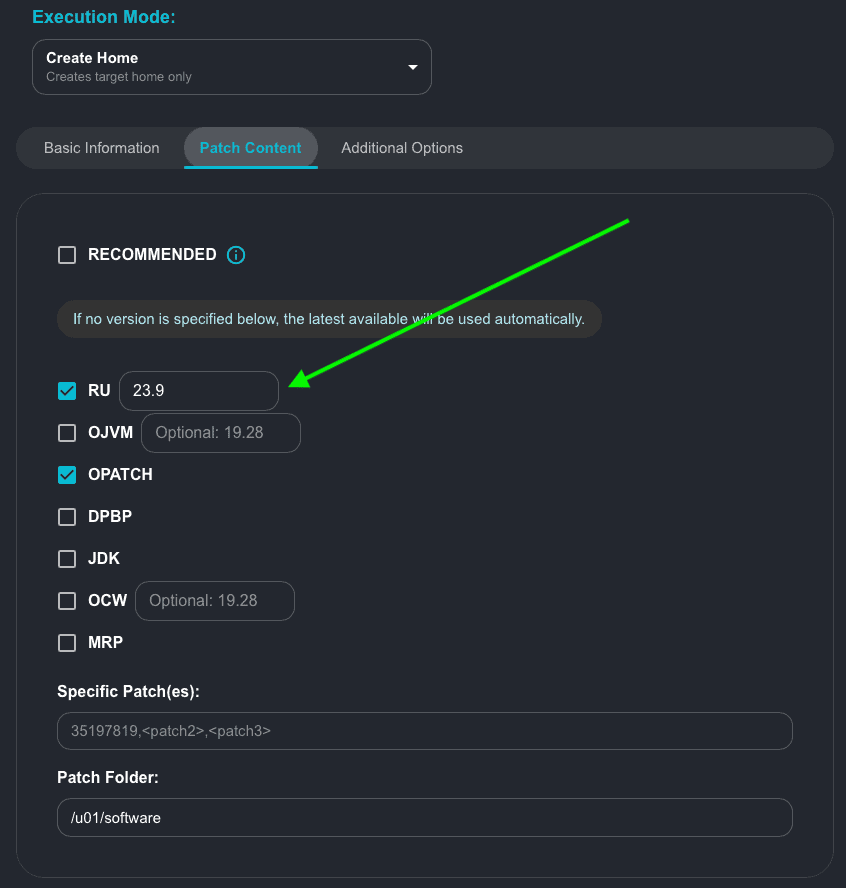
The Generated Config will be updated properly:
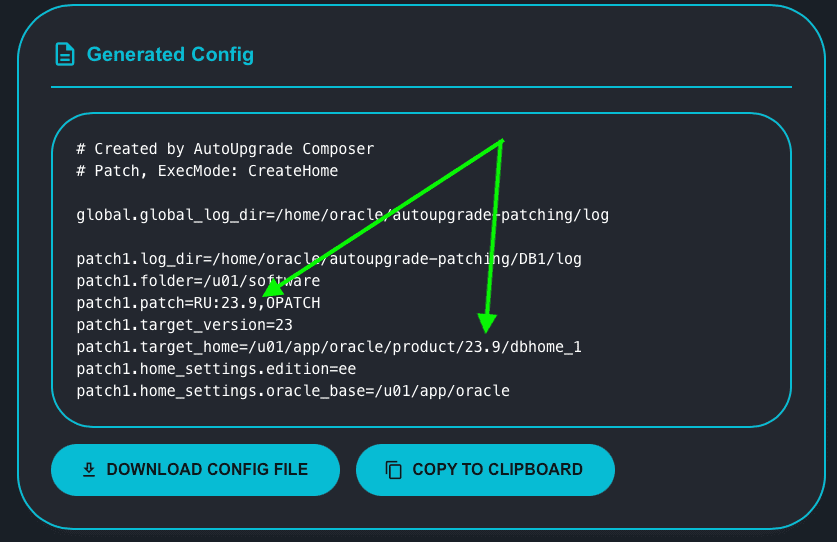
AUPG-5004
Let’s reproduce now specifying the same value for Global Log Directory and Keystore:
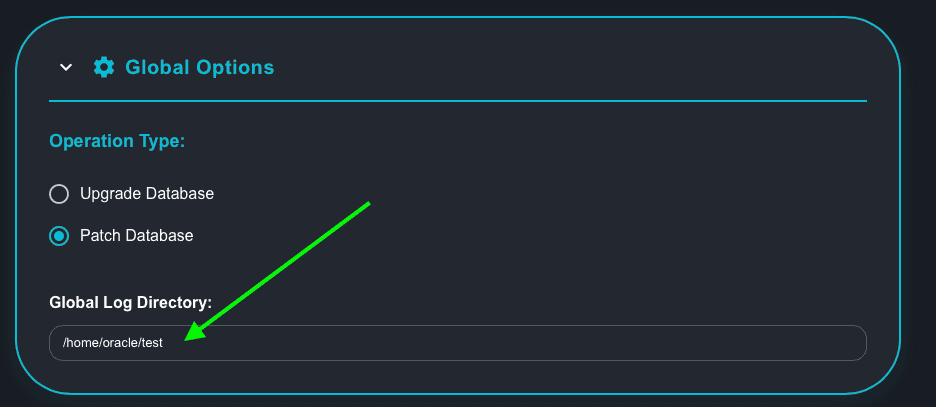
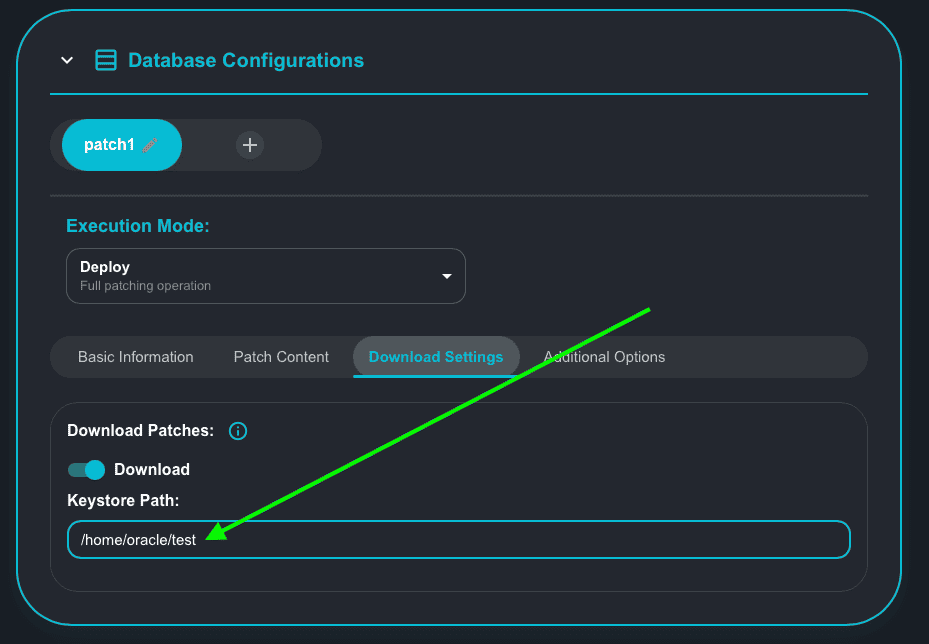
The AutoUpgrade-Composer will raise a warning:
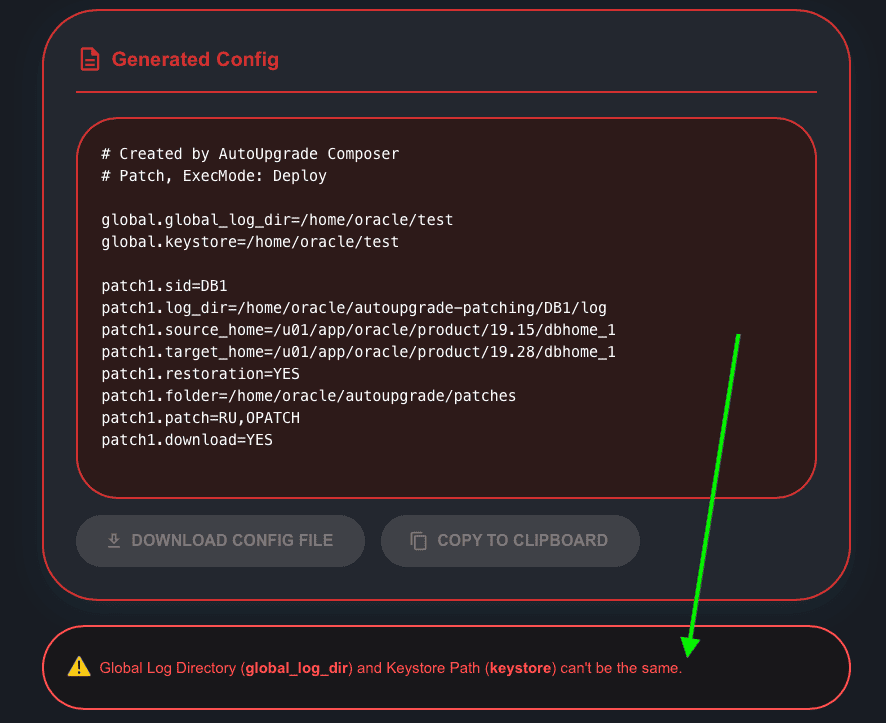
Cool, isn’t it?
Hope this helps!
Have a good patching/upgrade!
Peace,
Vinicius