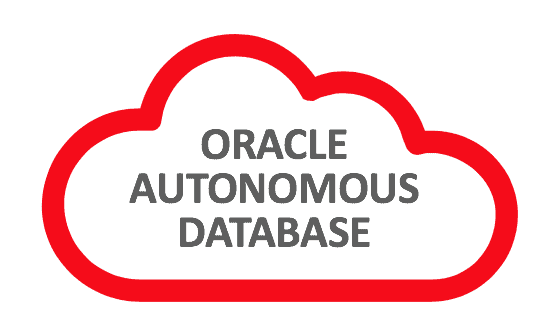Hey all,
Hope you are safe and healthy during pandemic.
Some days ago, I published a serie of posts about AutoScaling on OCI. Some people asked me if my posts have some relation with AutoScaling feature on Autonomous Database.
You can follow this post series here:
Scaling Challenges in On-Premises Workloads – Post 1
AutoScaling on Oracle Cloud Infrastructure – Post 2
AutoScaling Hands-On (Part 1) – Post 3
AutoScaling Hands-On (Part 2) – Post 4
Well, being direct on this subject: the AutoScaling found on Autonomous have no relation with AutoScaling that I was talking about in my serie of posts.
So, in summary, the AutoScaling that I’ve blogged about is the feature to increase the number of nodes (instances – computers – servers) on OCI, increasing the instance pool. This AutoScaling feature is capable of:
- Use performance metrics and their configured thresholds to decide to scale a pool or not;
- When metrics met threshold values, it will happen a scale-out operation, this means that the number of instances will increase in instance pool;
- If application is behind a Load Balancer, it’s possible to attach new instances to the Load Balancer(s) configured in OCI;
- AutoScaling configuration can be based on metrics (as I explained above) or based on schedule, where you need to create policies to specify when a pool need to increase or decrease;
- The instance pool must use an Instance Configuration, so this will guarantee the standardisation when creating instances using the same configurations;
Well, said that, the AutoScaling on Autonomous is a quite bit different, but with same objective: increase the computational capacity.
Some features of AutoScaling on Autonomous Database:
- Allows database to use up to three times the current base number of OCPUs at any time;
- If workload (demand) increases, autoscaling it will increase automatically the number of cores in use;
- If workload drops, autoscaling will decrease automatically the number of cores in use;
- You will only billed for your actual average of CPU usage per hour;
- Is enabled by default and can be enabled or disabled at any time;
- The autoscaling status for a database (enabled or disabled) is displayed on the database details page.
- The base number of OCPU cores allocated to a database is guaranteed. For databases on dedicated Exadata infrastructure, the maximum number of cores available to a database depends on the total number of cores available in the Exadata infrastructure instance, and is further limited by the number of free cores that aren’t being used by other auto scaling databases to meet high-load demands. Available OCPU cores are enabled on a “first come, first served basis” for autoscaling databases sharing an Autonomous Exadata Infrastructure instance.
You can find more details about maximum number of OCPUs available here: CPU Scaling.
Below we have an example of an Autonomous Database with AutoScaling enabled:
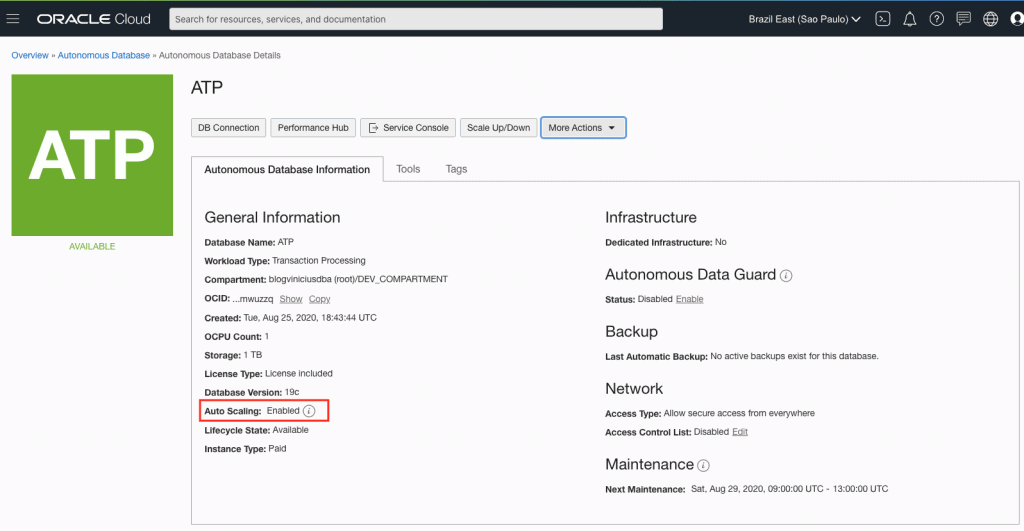
Hope this helps.
Peace!
![]() Vinicius
Vinicius